Help
Instructions for Guava Poker Online using Poker Mavens
Open your web browser.
Use the highlighted link or type in the IP address of the
Guava Poker Server: http://98.171.188.223:8087/
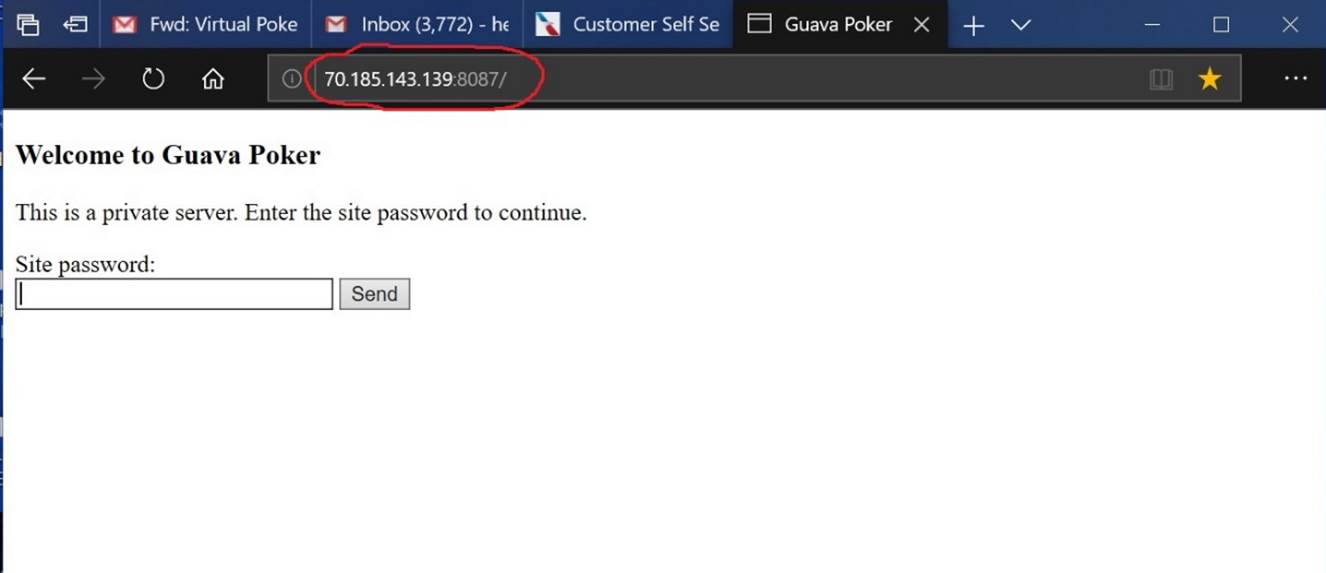
If that doesn’t work, open a new browser session then cut and paste the above link into it.
The server password is: guavocado
Click on the star in the upper right to bookmark this as Guava Poker for future use. Also, some people
running Zoom and poker on the same machine are having problems not seeing the poker table. Size the
browser window down (click the lower right corner) so that it doesn’t take up the entire screen.
Do the same for the zoom application.
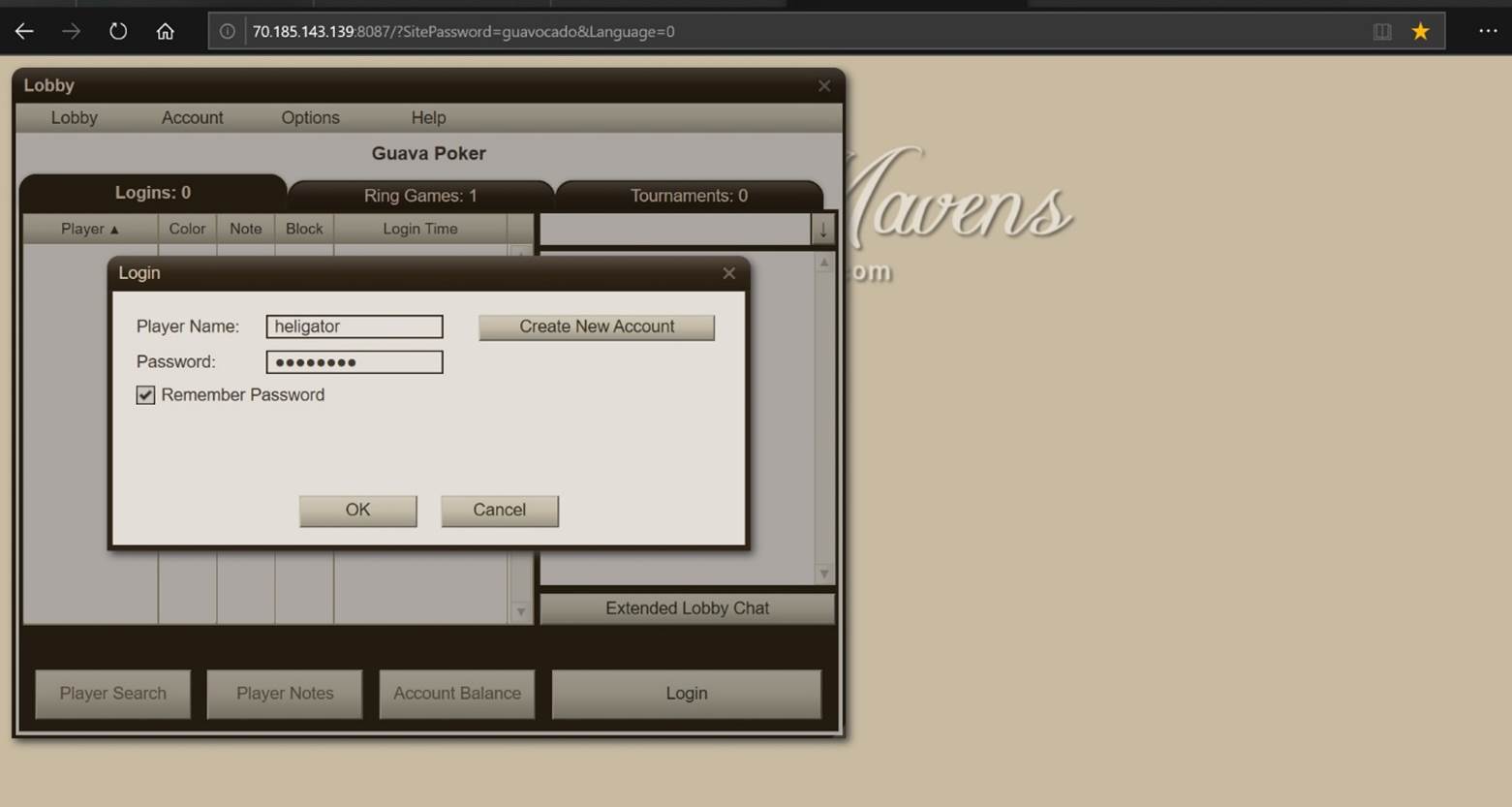
Type in your Poker Maven ID for Player Name and “guavocado” as the password. Click OK.
Do not create a new Player Name as your account will not have any money in it. The ID name are as follows:
|
First |
Last |
ID |
|
Adam |
Throop |
ThroopA |
|
Al |
Gibson |
frostback-19 |
|
Andy |
Calderwood |
AndyC |
|
Eric |
Sanabia |
easy_guava |
|
Glenn |
Dorfman |
SBglennD |
|
JimC |
Cordes |
ClawEsq |
|
JimP |
Petruska |
majorut |
|
JohnB |
Baltramaitis |
johnnybnsb |
|
John |
Chen |
bigkid4343 |
|
JohnS |
Sprague |
pacer17125 |
|
Katie |
Segal |
EvilKS |
|
Matt |
Randmaa |
MysteryMatt |
|
Michael |
Baltaxe |
oosha |
|
Paul |
Tashnizi |
BigTime |
|
Peter |
Chen |
heligator |
|
Ryan |
Throop |
Throop33 |
|
Steve |
Dugan |
SBCondor33 |
|
Tim |
Elliot |
TimE |
|
Tom |
Elliot |
SurfSB |
If you want to just try it out without using real money, use the Player Name “TestPlayer1” or “TestPlayer2”.
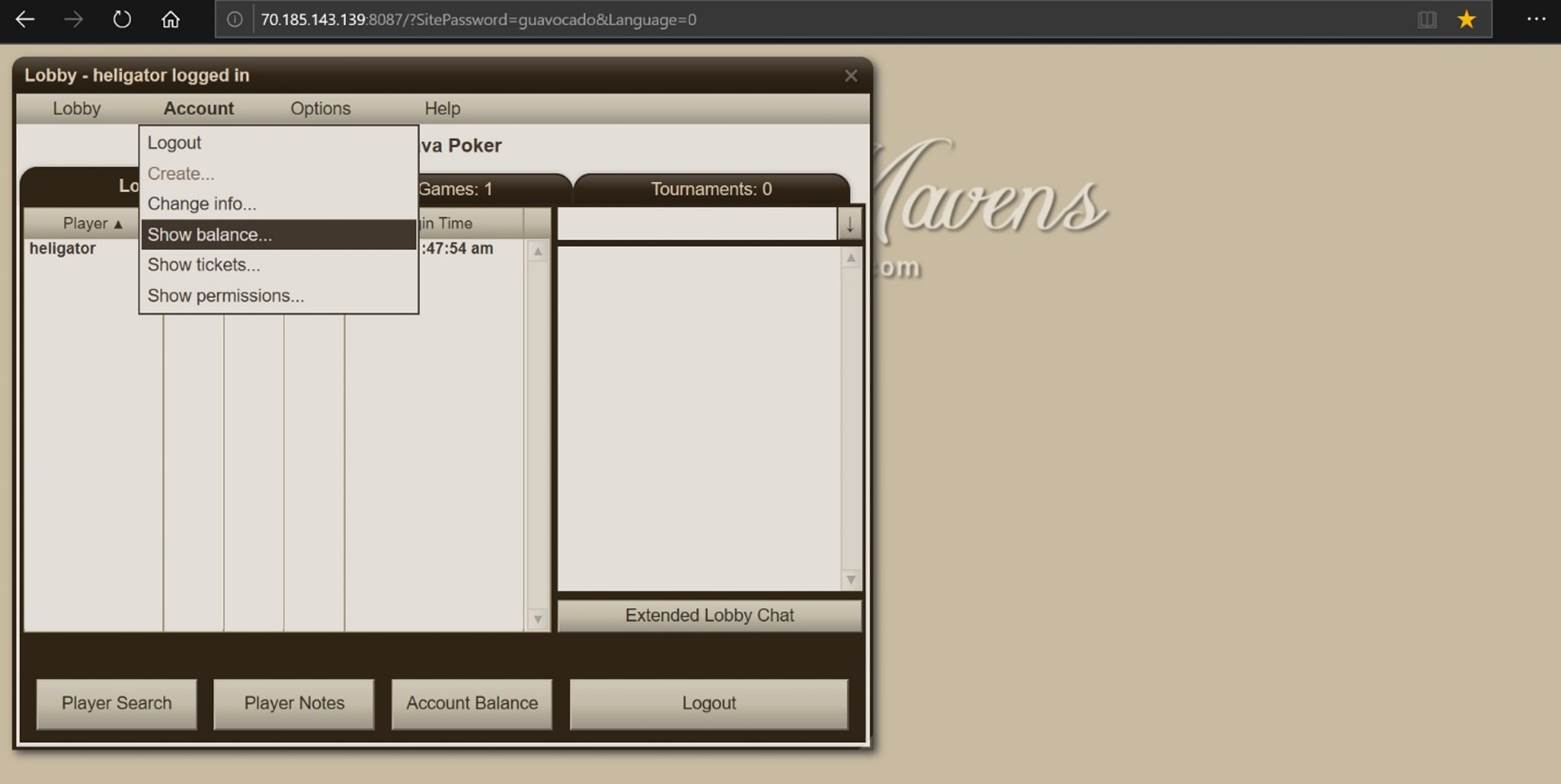
Under “Account” you can check
your account balance. Everyone starts the session with $1000 and everyone’s
balance has been
adjusted to account for the
action to date. You can also select “Change info” to change your password,
change your avatar,
change your contact
information, or change your name.
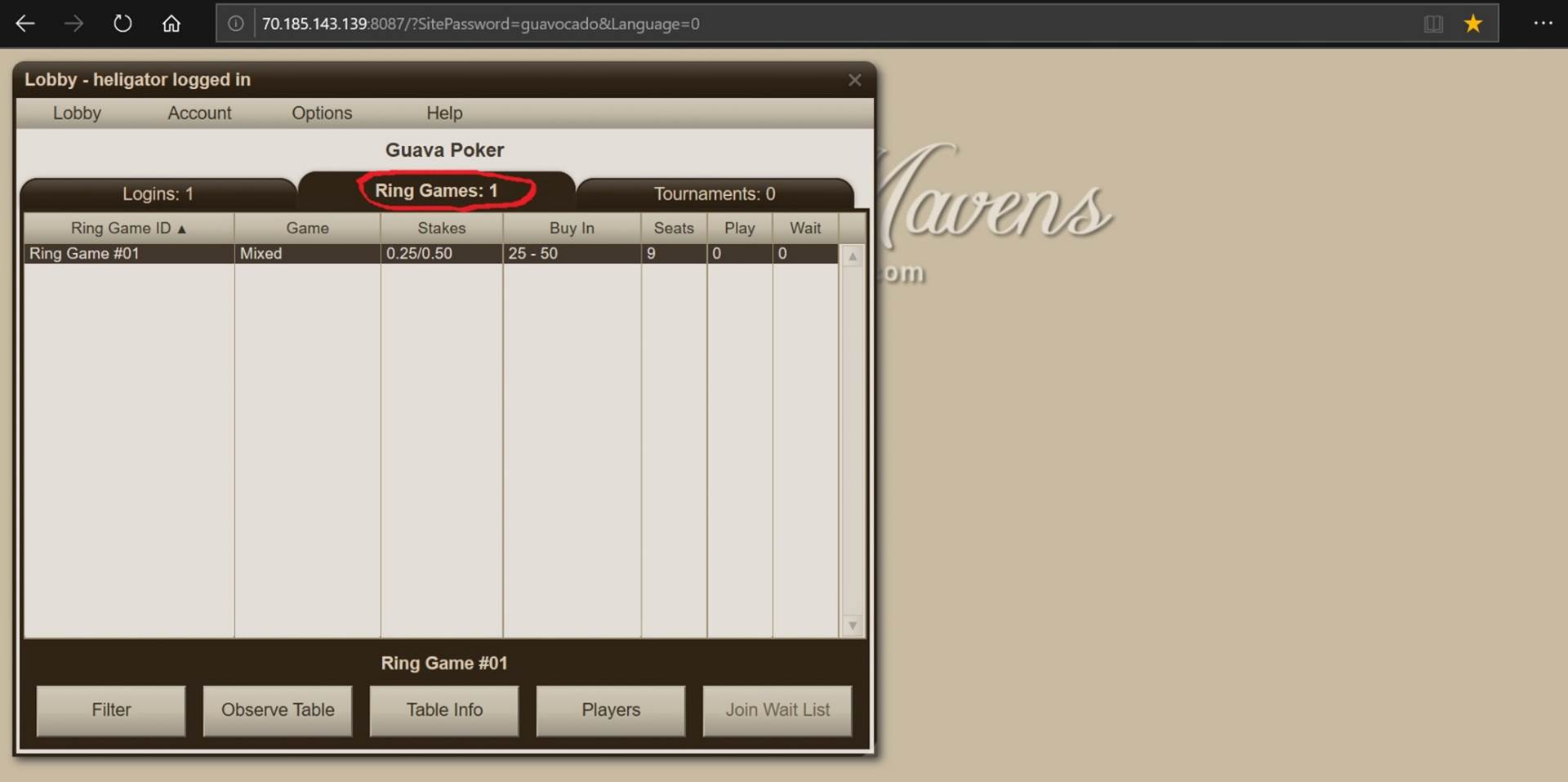
To start the cash game, select the tab called “Ring Games” and double-click the highlighted game.
For the Sunday game, select the tab called “Tournaments” and double-click the highlighted game. Then select “Register”.
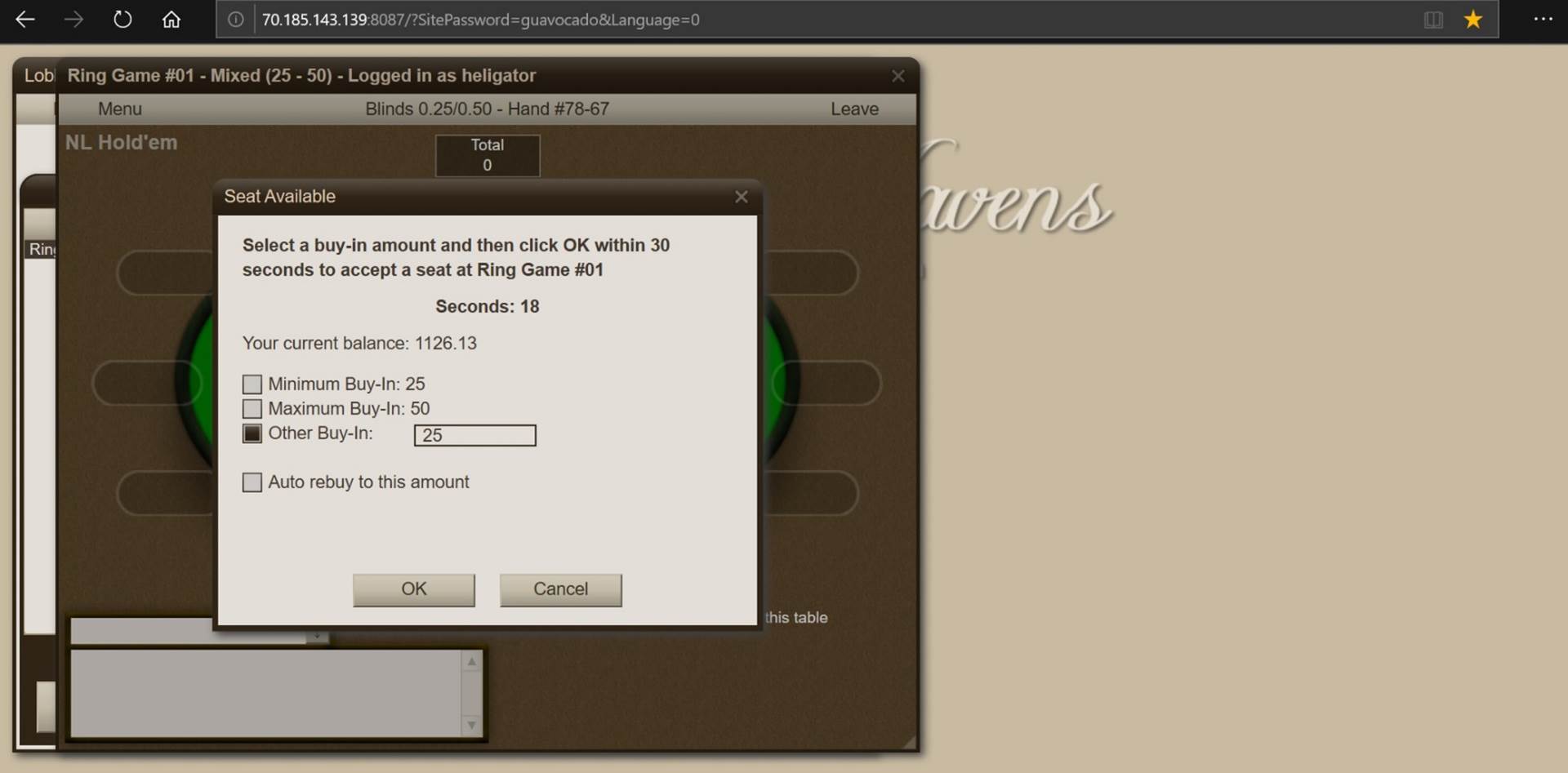
Select a seat and choose a buy-in amount. The default is our regular Thursday amount of $25. The maximum amount is $50. Stakes are also the same, 25/50 cents.
For tournaments, initial buy-in is $20 with 2 rebuys within the first 2 hours. Max number of players is 27 (3 tables of 9).
The cash game format of the game is 8 games of holdem then 8 games of pot limit Omaha high/low. I returned to our normal stakes
since the time-out is longer and the pace of the game is slower than pokerstars. I also added a seat so we now have a max of 10.
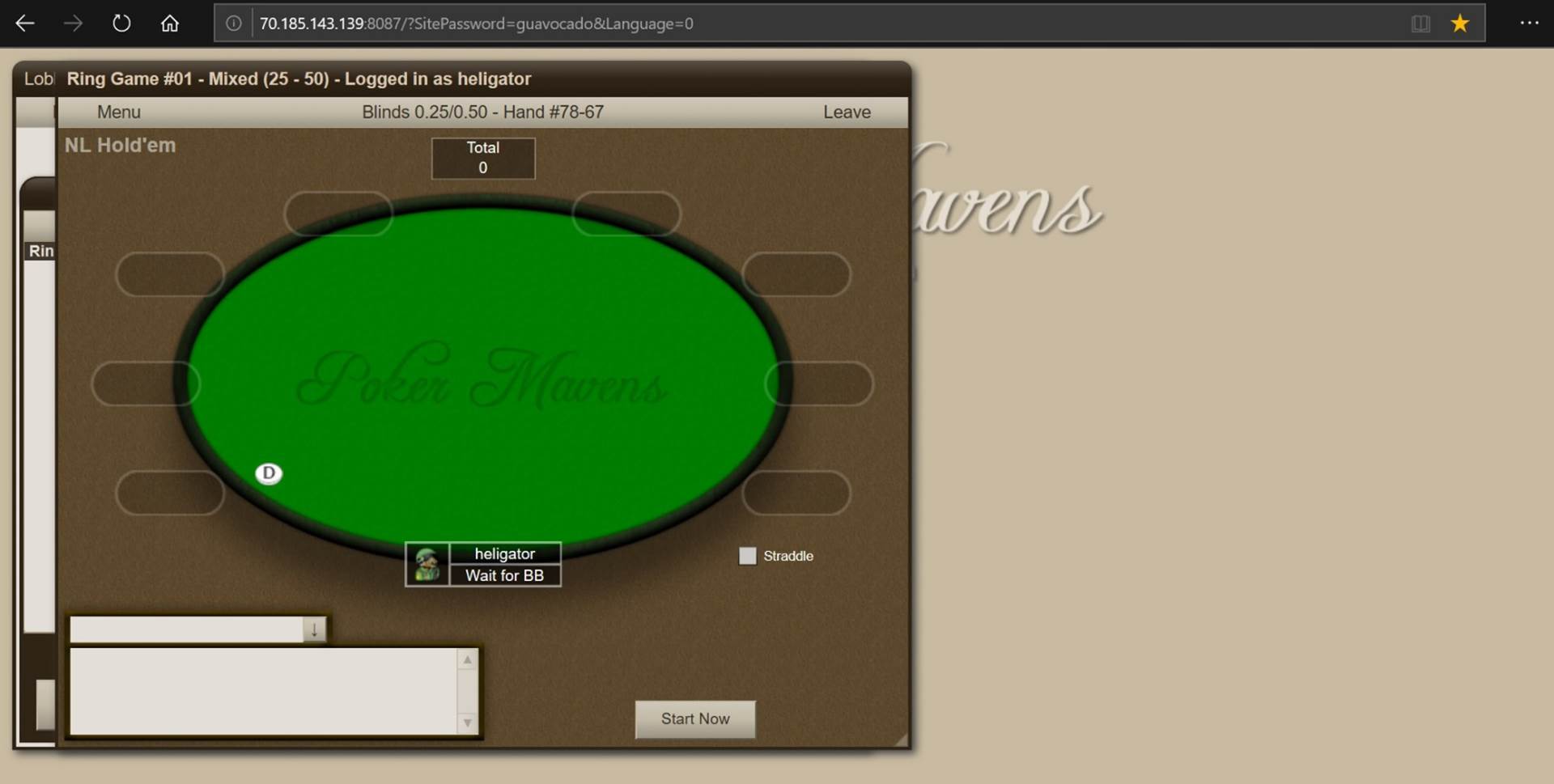
When you’re ready to play, click the “Start Now” button. You should be ready to go! Contact me if you need more help. Peter
Phone: 805-698-8009
Email: petermschen@gmail.com
Frequently
Asked Questions about Poker Mavens
How do I
show my cards after everyone has folded?
In the top
bar of the lobby, select Options/Table Settings/Unclick “Auto muck”
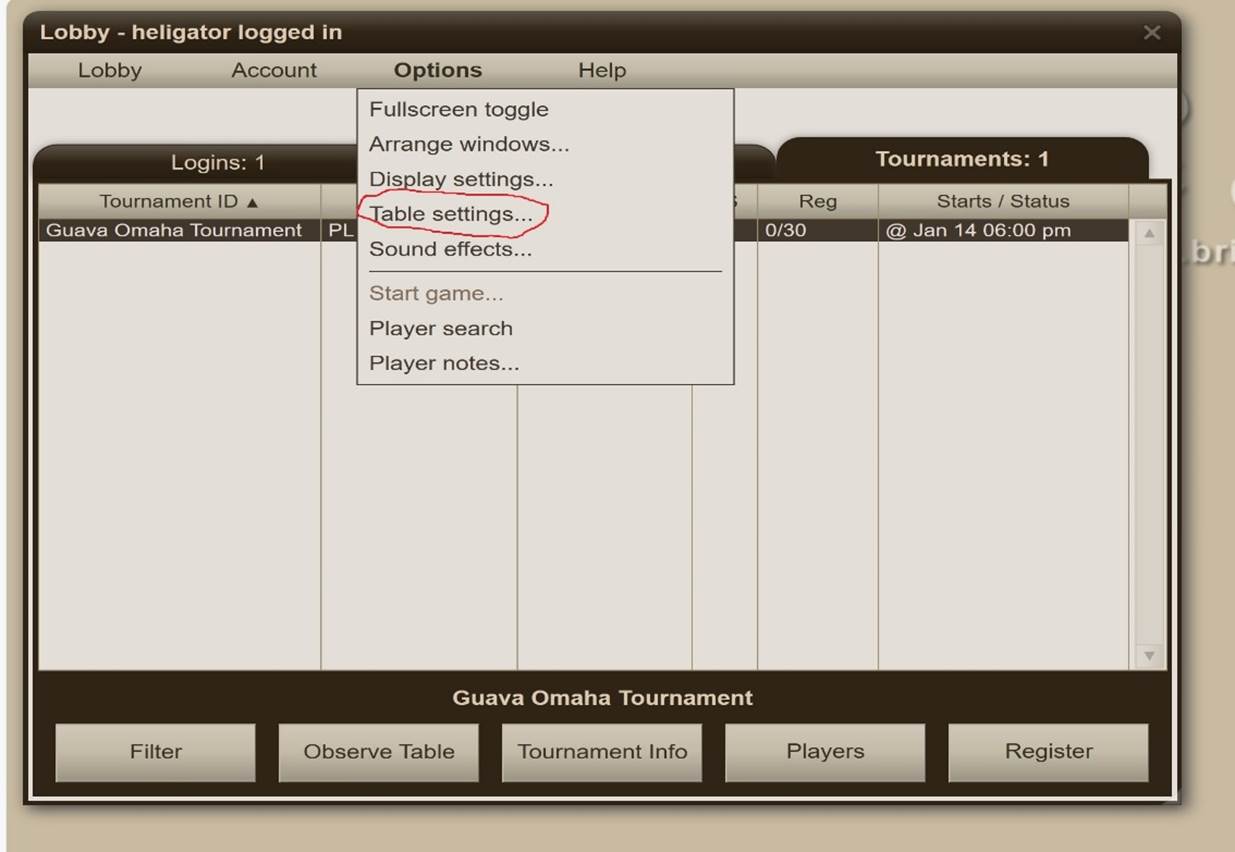

In a
tournament, how do I know when the next break is?
In table
view, click on the TOTAL box at the top.
How do I see
how much I am winning or losing?
In the top
bar of the lobby, select Account/”Show balance”.
In the chat
box it says I won, but not what I won with. How do I see hand results?
These
results are above the last line. Use the scroll bar to look up.
The poker
table disappeared after I started up the zoom session. What should I do?
You need to
resize the poker window and zoom window so they’re in different parts of the
screen. Click on the bottom, side or corner and drag to resize the window then
move it around.
How do I see
how the other players are doing?
In the lobby
menu, click on the ring game or tournament you’re playing in. Then click on
Players. Note that these results are only for that session at that table. If
someone leaves and comes back or plays on another table, you cannot see their
overall total. Ask the administrator for the current total.
My account
keeps adjusting to my original buy-in. How do I stop this?
Leave the
table and reseat yourself but make sure the “Auto rebuy to this amount” box is
unchecked.
How can I
change my avatar at the table?
In the top
bar of the lobby, select Account/”Change info” and use
the arrows in the Avatar box to select a new one.
I want to
sit somewhere else at the table. How do I do this?
Move the
cursor the seat where you want to sit, right click, then left click “Rotate
Here”.
I folded my hand, but want to see what my cards
were. How do I do this?
Hover the
cursor above your name and they should pop up.
How do I
watch what’s going on at the other table?
In the lobby
menu, click on the ring game or tournament table you’re NOT playing on. Then
click on “Observe Table”.
I ran out of
money and want to rebuy. How do I do this?
In the table
view, select “Menu”/”Add more chips…” and select the
amount (usually normal buy-in).
How can I
find out how many flops I’m seeing and what’s my win rate?
In the table
view, select “Menu”/”Statistics…” to show all that and
more.
My cards
disappeared and I don’t know what to do.
This usually
indicates an internet problem. Here are some suggestions.
- Check
other websites or zoom to see if your internet is working.
-In table
view, select “Menu”/”Refresh table”. Click the browser
refresh icon. It looks like a circular arrow.
-Start over
from scratch and restart the game.
I’m using
the email link to start the game but it’s a pain. How can I do this better?
Your browser
should have bookmarks. Start the game, login, then click on the star in the
upper menu bar (usually on the right), give it a name and select SAVE. Now all
you have to do click on the menu (sometimes “…”),
select favorites, then Poker Maven.